Two decades have already passed and Zendesk, a CRM software is trusted by customers from all walks of life. It also has reporting and analytics features you may not typically find in support ticketing software. By all means, you may use Zendesk as a CRM to build strong relationships with your customers. With over 200.000 users worldwide, the tool connects every part of the company enabling the quick and efficient use of the system. Using Zendesk CRM optimizes business processes, increasing customer relations’ efficiency.
In this article
1. What is Zendesk?
Zendesk can be defined as a multifaceted cloud to enables customer services and manages relationships with a client base. The software is capable of helping the business in many aspects.
Zendesk CRM has around ticketing, live chat, and a customizable front end that has a self-service portal. As such, calls and emails or any other customer contact methods can be included as part of the customer relationships managed in the system. The platform enables third-party integrations, allowing interconnectivity with programs such as Salesforce and Google. The segregation of tools makes it easier for everyone to get what they need because it is all in one place. Zendesk also boasts smart AI-powered dynamic workspaces and automation that assist in the optimization of the efficiency and effectiveness of a team.
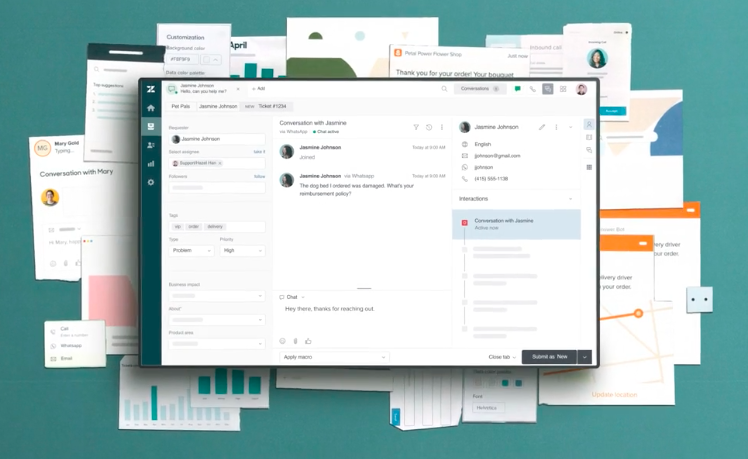
Zendesk’s role in customer relationship management
Without a doubt, in any business that emphasizes customer relationship management, Zendesk-integrated CRM is key. It consolidates customers’ activities and interactions in the same interface helping you manage support tickets and evaluate the performance of your customer service agents in a better way. This solution allows client interactions to be aggregated and managed in a single location, in this case, Zendesk knows and understands the customer better, and therefore the customer relationship is enhanced as a whole.
2. Why Use Zendesk as a CRM?
Naturally, there are several reasons why using Zendesk as a CRM can be avoided, but there are many reasons that give a real advantage to any company using a CRM.
Benefits of integrating CRM functionalities
The efficiency of CRM in managing relationships with customers for businesses using Zendesk is markedly increased by combining Gateway CRM and zen. Automated functions and procedures also allow the amount of mechanical activity on the part of personnel to be minimized. This enables your team to devote a larger proportion of their time to efficiently and effectively engaging your clients and customers. Also, the intelligent analytics tools add value by tracking customer interests and patterns which allows more strategic and comprehensive service delivery.
Comparison with traditional CRM tools
In contrast to the conventional service, the most notable features of the Zendesk CRM tool are its screen intuition and diversity of features. The majority of conventional CRMs operate in a difficult-to-use manner and require excessive customization. In comparison, Zendesk provides its users with a straightforward interface with minimal need for configuration. Because of its cloud-based system, your team can obtain information whenever and wherever necessary, which increases collaboration and enhances decision-making. Moreover, the domain of sales and support functions in Zendesk means that manages customer relationships more effectively which is often missing in traditional CRM systems.
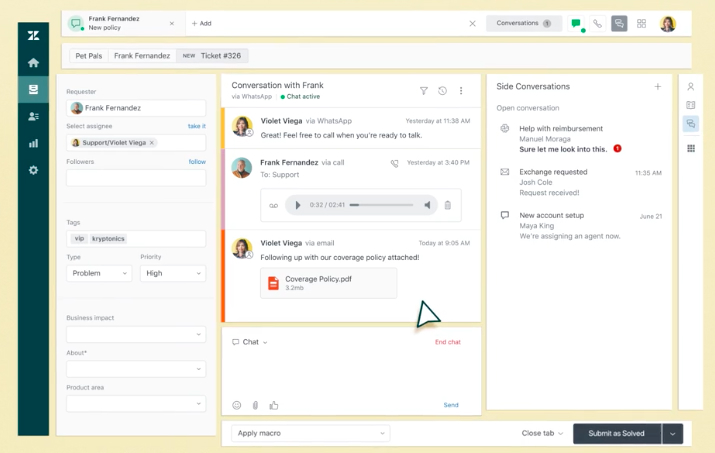
3. How to set up Zendesk for CRM?
There are some steps to take when you want to use Zendesk as a CRM in order to set it up properly to make the most out of what it has to offer. Users can enjoy a smoother experience when settings are adjusted, and users are efficiently managed.
Specifying settings in the Cloud service
First of all, not every business can use the default configuration of Zendesk. This means that you will need to adjust the dashboard to present relevant information as well as to develop a workflow suited to your operations. You can provision fields on a ticket, configure auto-responses, and set up custom views to perform walking operations. These changes make the use of the Zendesk CRM tool in the business more relevant and efficient as well as the users to be more active.
Integrating with existing systems
Strict measures should be taken during the integration process to facilitate the switching to Zendesk CRM. You are able to connect Zendesk to various applications such as Salesforce and Google Apps as well as other applications that the business uses. Such integration helps in avoiding duplication of data since large volumes of data on customer activities are present in one place. As such, you increase the capacity to apply analytics and enhance the customer care processes.
Assigning roles and permissions
Customer Relationship Managers have to be efficient users of the software application, Zendesk in this case. Assign roles and permissions based on the responsibilities of your members. This way, every member can utilize the necessary tools while protecting organizational data. Rather, they perform with a large number of defined roles that in the society improve interactions and the level of accountability.
Training staff for CRM tasks
To protect the investment made towards the implementation of Zendesk CRM, investing time for training of your employees may maybe more valuable. Be sure to have intensive education sessions so that they can understand the functionalities of the platform well. Such programs should emphasize how tickets will be processed, automation of app usage, and customer intelligence metrics interpretation. More effective interactions with customers resulting in high levels of Customer Satisfaction are witnessed when the staff are properly trained on the use of the Zendesk CRM tool.
4. How to leverage Zendesk features for CRM?
Using tickets for customer interactions
Zendesk’s ticketing system stands out as a core feature of the platform. A ticket is generated for every interaction with a customer and can be viewed qualitatively by its key performance indicators. This system provides the assurance that no customer request is unattended and all possible customer relations activities are catered for looking to resolve customer issues and queries. Furthermore, these tickets can be arranged in terms of their urgency, allocated favors among the participants of the team, and their anticipated finish time.
Automating ticket workflows
One limitation has been created for the resolution of the customer issues which is the repetitive tasks such as ticket generation and ticket routing which have been assumed using this tool. Delay is reduced and workload is shared across the customer support team thus speeding up the process of issue resolution. Regardless of the business model, there are numerous circumstances in which efficiencies can be realized using rules automation. One great example is looking to resolve a particular issue focus area in which businesses have even more support tickets that remain unanswered for a set amount of time. Not only does that enhance efficiency, but it also increases the satisfaction of the customers since they obtain more rapid resolutions.
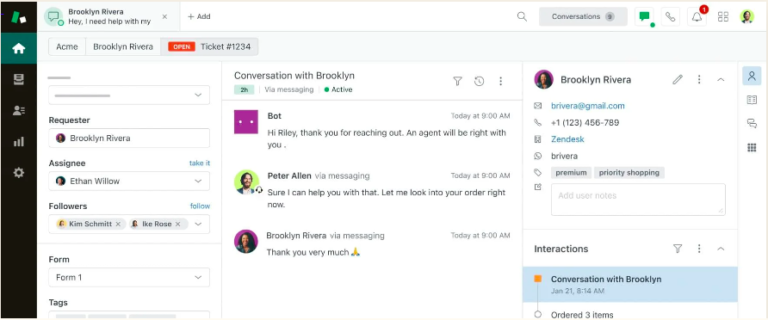
Collecting and organizing customer data
As with any CRM system, customer data management is vital. One of the strongest sides of the CRM Zendesk is the ability to gather and structure the information without any hassle. All interactions are captured – be it emails, chats, or phone calls and all of them go to a single source. This perspective in tracking the customers’ history allows you to better comprehend what they need. The information can also be applied in developing a timeline, allowing for quicker access and analysis later on.
Analyzing data for insights
Data analysis is a key component of leveraging Zendesk as a CRM. The platform offers advanced analytics tools that provide insights into customer behavior and preferences. You can generate reports to track key performance indicators (KPIs) and identify trends. These insights enable you to make informed decisions and tailor your services to meet customer expectations. By analyzing data, you can also identify areas for improvement, ensuring continuous enhancement of your customer relationship management strategies.
5. Are there advanced CRM strategies with Zendesk?
Implementing AI-driven solutions in the CRM strategy
AI has made it feasible for you to extend the scope of Zendesk in CRM. Tools of AI within the framework of Zendesk CRM increase the productivity of your staff and the quality of communication with the customers. According to Matthew Hallam, Head of Customer Service Operations, “With Zendesk AI, think of an extra pair of hands for the team, a real-time on-the-job co-pilot.” This cannot only increase the resolution quality for contact through AI integration but also support the overall experience during customer contact. As soon as AI-powered solutions are deployed, routine unproductive tasks could be undertaken by the bots. This means considerable time saving and at the same time comprehensively accurate and relevant answers for your customers.
Streamlining processes with automation
Automation of processes is beneficial for both organizations and their customers. According to Raz Razaq, Head of Customer Contact Experience Technology: “AI has supported so many business decisions. It supports our workflows.”. Also, automation within the CRM tool Zendesk optimizes business processes. It is possible to configure processes so that Zendesk will be able to execute such procedures as routing tickets and sending follow-up emails automatically. This enables a decrease in manual input, which in turn lowers the chances of error. AI assists your staff members in even with increased volumes of customer interactions, maintaining high-quality service is still possible. It helps to create a more responsive and productive environment to assist with increasing the use of AI and workflow interaction for customer support.

Using APIs for custom solutions
Zendesk CRM offers robust API capabilities, enabling you to create custom solutions tailored to your business needs. You can integrate Zendesk with other applications, ensuring seamless data flow across platforms. This flexibility allows you to build unique functionalities that enhance your CRM processes. By using APIs, you can customize Zendesk to fit your specific requirements, improving both user experience and operational efficiency.
Third-party integrations
Third-party integrations expand the capabilities of Zendesk as a CRM. You can connect Zendesk with various tools, such as Salesforce or Google Apps, to centralize your customer data. This integration provides a comprehensive view of customer interactions, facilitating better decision-making. By incorporating third-party applications, you enhance the functionality of Zendesk CRM, making it a more powerful tool for managing customer relationships.
Conclusion
To sum up, there are several benefits to using SaaS applications such as CRM. Interaction with clients can be touched in one place, work with templates, and it is possible to get acquainted with the behavior of clients through analytics. All these factors help you improve your target customer relationships. Try out more customization and integration options as they relate to Zendesk and help meet your needs. This will also allow you to use it in the most accommodating manner which results in better and faster work. The most important goal of CRM management is efficiency and satisfaction not only the customers but also the increasing of the business itself. Use these tactics to be able to build better relationships with your customers.



