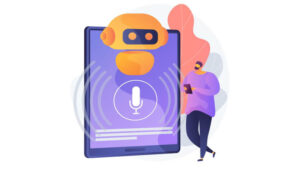Gartner indicates that Zendesk has an 11.3% market share which confirms its position at the pinnacle of customer support. One more thing – what drives Zendesk popularity? We offer an effective solution called Big Z which includes a working tool called Zendesk Knowledge Base (Zendesk KB) For one, this tool serves as a virtual repository where information can be kept and retrieved with ease. Repeated issues are minimized by utilization of the Zendesk internal knowledge base as a means of improving your support operations There is even a complete guide to help you maximize the use of the tool which improves your productivity and that of the customers.
In this article
1. What is Zendesk Knowledge Base?
A knowledge base is a virtual room/space that acts as a storage room to house information and data. This is made possible because it performs the role of a self-support service where users are empowered to seek solutions without the help of support. This configuration not only reduces time but also makes users self-determined in attempting to resolve issues. Using a well-devised approach to knowledge management, the KB helps meet the information needs of the users promptly.

Why use Zendesk for your Knowledge Base?
Choosing Zendesk for your knowledge base comes with clear benefits such as easy integration with the Zendesk customer support ticketing system. This means that you can attach articles to support tickets with ease, ensuring that agents can give consistent and correct information. Moreover, as it is evident how Zendesk AI detects content’s underdeveloped areas and recommends more topics, it is practical that your knowledge base will be updated and covered topics will be relevant. Since the Zendesk Knowledge Base was created to be used by customers, they can find the answers to their questions (and therefore should reduce the number of calls to the helpdesk).
Key Features of Zendesk Knowledge Base
Search Functionality
The search functionality in the Zendesk knowledge base has the upper hand — it is more powerful and very efficient. It lets users search for information by typing simple keywords into its search boxes. This feature is vital because it cuts the amount of time taken to look for solutions, thus helping improve the satisfaction level of users. Users can leverage the tag and keywords to further improve the search capability of content assuring them that their audience will find the right articles.
Content Management
It is easy to manage content in the Zendesk Knowledge Base. You may create, alter, and arrange articles quickly and easily. There are templates available on the platform to ensure that your articles are consistent in design and format. This ensures that every time a user visits your knowledge base, they receive appropriate information without hassle. Regular content revisions not only update users but also foster confidence and satisfaction in your knowledge base as it is always up to date.
User Access and Permissions
There is the ability to determine who can access and edit your knowledge base with Zendesk. Permissions can also be set to enable authorized personnel only to alter the content. This control feature is important because it helps to safeguard your knowledge base from unauthorized alterations that may be unsuitable. This means that your knowledge base remains strong and reliable for employees and customers.
2. How to Set Up Your Zendesk Knowledge Base?
Setting up your Zendesk Knowledge Base (Zendesk KB) is a straightforward process that can significantly enhance your customer support operations. By organizing your content effectively, you empower users to find the information they need quickly and efficiently.

Step 1: Creating Categories and Sections
In the very first segment, you will have to create categories and sections in your Zendesk knowledge base. The best way to think of categories is as broad subjects which have several sections. While running a tech company, the categorization can be in terms of “Product Features” or “Troubleshooting”. You can even go further and develop such sections as “Software Updates” or “Common Error Codes”. In this way, people can easily access the exact information they are searching for in your knowledge base without any course struggle.
Step 2: Adding Articles in Zendesk KB
This is not the end; after setting up your categories and sections the next thing is to fill them with articles. Articles are the core content of your Zendesk KB. These articles include How-tos, FAQs, detailed in-depth information, articles, and so much more. In writing articles, maintain editorial concentration, especially on clarity and conciseness. Please make sure simple words are used and difficult ideas are broken into simple and comprehensible steps. Also, use images or videos to speed up the understanding process. The point that needs to be made here is that the knowledge base should be designed as a self-service tool where the users are less likely to need to communicate directly with the support team itself.
Step 3: Branding and Design
For your customers to have clarity regarding your brand, your Zendesk knowledge base should espouse your brand’s virtues. Branding and design customization of your knowledge base is vital in reinforcing all the channels of contact with the customer. They all can be changed to match the desired aesthetic of the brand – colors, fonts, and logos. A professionally branded knowledge base can enhance the level of trust among users. It demonstrates that the company values how users interact with it and that great efforts have been put in place to enrich users with helpful info.
Step 4: Language and Localization
In the age of globalization, it is very important to disseminate content in several languages. Zendesk KB provides users with the ability to edit their content and adapt it to their target market. You can set up article versions in different languages, so users from specific regions can read the articles they need in the language they prefer. This functionality improves user experience and expands the audience making your knowledge base global.
In order to do so, you may employ the above procedures to create not only an operational but also a user-oriented and brand-friendly knowledge base in Zendesk. A language with a well-structured and customized knowledge base provides customers with self-service capability leading to minimized support ticket submission and improved customer experience.
3. How to Manage Content Effectively in Zendesk KB?
Managing content in your Zendesk knowledge base is crucial for providing users with accurate and helpful information. By following best practices, you ensure that your knowledge base remains a valuable resource for both customers and employees.

Writing Clear and Concise Articles
Whenever articles and content for the knowledge base in Zendesk, it is important to focus on clarity. You want your readers to quickly understand the information being presented. Keep the language basic and the sentences short. Do not use jargon unless it is unavoidable, and even then, make sure that it is explained. Use a step-by-step approach in explaining complicated issues so that users do not have a hard time trying to understand the content. This way, the content will be presented in a way that the users do not get exhausted Trying to take in all the information at once.
Using Visuals and Examples in Zendesk KB
Images also enhance the understanding of your articles. Use pictures, graphs, or videos to back up your opinions. For instance, a photo may help users understand what buttons to click without them ever having to leave the page. Examples also help understand complicated concepts. As much as possible, you utilize examples in your discussions so that readers are better able to grasp the information being discussed.
Regular Reviews and Updates
Updating anything in the knowledge base using Zendesk is never easy, but it is vital nonetheless. Carry out periodic checks on your articles to confirm that they are current. Letting materials slide can cause misunderstandings and irritation. Identify the gaps in the content and consider carrying out content audits on a quarterly or bi-annual basis to maintain accuracy and relevance. This practice helps in keeping the knowledge base as a reliable collection of information.
Gathering Feedback from Users
Maintaining a high-end Zendesk KB requires input from end users. Tell users to make comments or make suggestions on the articles. This input can pinpoint the weaknesses of the presentation, or issues that are not quite clear from the content. Assess this feedback in order to make changes to it. Users enable you to understand in what format it’s best to develop a knowledge base
Following these techniques will allow you to maintain your Zendesk knowledge base optimally. A simple and stupid idea, really getting feedback from the users, visual elements, regular revisions, and good writing are all important for a knowledge base. They will also reduce the number of cases that require assistance by support staff and enhance the user’s experience.
4. How to Enhance User Experience with Zendesk Internal Knowledge Base?
If you make it easier for users to seek knowledge in your Zendesk internal knowledge base, this will increase customer satisfaction and cut the time for answer delivery. By making sure the knowledge base is easy to search and more engaging, you make it more helpful for users as well.

Improving Searchability 1: Using Tags and Keywords
You want the users to be able to get relevant information fast in your knowledge base in Zendesk. This can be accomplished by making effective use of tags and keywords. They serve as a laser pointer for users who want to locate specific content. When you tag articles with specific keywords, you make them easier to find in search options. This way, users spend less time looking for information which leads to better user experience. For example, if there is an article on “how to fix login issues” it is advisable to add tags such as “login challenges” or “how to fix access errors” so that the users can easily locate it.
Improving Searchability 2: Organizing Content Logically in Zendesk KB
There is a critical need for the logical organization of the content in your Zendesk KB. Users ought to traverse easily when it comes to your knowledge base. You can start by aggregating articles in sections that make sense and are related. This arrangement is similar to a map, providing direction to users without causing bewilderment. For instance, if your business is that of a software company, you could have sections or categories such as “Installation,” “Features,” and “Troubleshooting.” And, within these categories, arrange the articles in a way that is logical, whence articles on basic setup can precede those on advanced features. The knowledge base structure that is coherent makes it easier for users to search for materials and improves technical issues as well.
Engaging with Users 1: Enabling Comments and Feedback
Engagement of users of the internal knowledge base in Zendesk is necessary for the success of the knowledge base. It was for users to comment on the articles, as this would promote active engagement, which is very beneficial for the knowledge base. If users comment, what they do is that they point out some shortcomings in the content or even come up with a new topic that can be useful to take up. Such feedback helps you adjust more content to what the audience needs. At the end of every article, there should be a space for users to comment so that their opinions are encouraged. This way, when creating content, you take into account what your audience wants.
Engaging with Users 2: Analyzing User Behavior and Metrics
Understanding how users interact with your Zendesk KB can drive improvements. Analyzing user behavior and metrics provides insights into what works and what does not. Focus on the numbers which include article views, article search queries, and time spent on articles. These metrics indicate which themes are popular, and which others need further nurturing. For instance, an article on password resets might get a lot of hits so consider writing a better article with more helpful information or more troubleshooting tips within the same article. By looking at this data, one can optimize the knowledge base to be more useful to the users
Incorporating those strategies in the Zendesk internal knowledge base can change the comprehensive tool into a resource for the engagement and satisfaction of the users. As searches become more refined and interactions are encouraged, you have a resource that goes beyond providing answers to questions, but rather a resource that creates better interactions with your audience. Such anticipation can also translate to obvious advantages: better customer satisfaction metrics and lower volumes of support ticketing.
Conclusion
Using the Zendesk Knowledge Base offers numerous benefits. It streamlines your support operations and empowers customers to find answers independently. By following this guide, you can enhance your customer support and reduce repetitive inquiries.