With the rapid growth of the digital marketplace, the emphasis on customer experience and customer engagement has never been more vital for brands. Chatbots, which are inherently custom-built to aid your site with quick queries and provide smooth communication, are leading that charge. The process of embedding a chatbot in a WordPress website seems easier and more efficient than ever before for their users. The detailed overview that Carolyn provided above doesn’t only inform the audience what is a WordPress chatbot, what are its benefits, which plugins are the best for 2024, and how to put the plugin in action, rather it underpins the major theme of this article, which is how chatbots are going to change the relation you have with your visitors on your site forever. As you finish this article, the image of the possibilities of chatbots will be deeply embedded in you.
In this article
1. What is a WordPress Chatbot?
There are numerous natural chatbot systems, the majority of which are predominantly developed and designed for use within WordPress websites, including a WordPress parallel and an automated registration system. These software-based virtual assistants utilize artificial intelligence algorithms and conduct simulated conversations with users. They provide customer support and collect information, as well as respond to some of the most asked questions as the customers wish, aided by machine learning languages.

2. Benefits of Using WordPress Chatbots
WordPress Chatbots Improve Customer Services
Most common queries are addressed by chatbots, which can respond in a matter of seconds to the users without human assistance. This not only improves the experience of the users but also enables the users in the customer support department to work on the more demanding problems.
Enhanced User Interaction, Which leads to More Conversion
People stay longer on your site which is always conversational. As a virtual human, a chatbot can help perform such tasks and get the user to comb through many more pages which increases conversion probability.
Cost Efficient Solution
There is no need for a huge support team to automate repetitive sorts of queries.
Availability Anytime, Anywhere
Chatbots, for instance, can ensure that your website is never left unassisted and is therefore helpful to people across the globe, all thanks to the differential time zones that exist.
Data and Insights as Harvests
When chatbots interact with users, they are broadly able to gather data about the preferences and the behavior exhibited by the users which can be valuable in determining marketing schemes and policies for the business.

3. 10 Best WordPress Chatbot Plugins for 2024
Here is a more detailed breakdown of the 10 best WordPress chatbot plugins for 2024, complete with enhanced features, pros, and cons to guide your selection:
1. WordPress Chatbot Plugin – Quickcep
Features:
- AI-powered natural language processing enables seamless user interactions.
- Customizable chat flows for personalized customer journeys.
- Multilingual support catering to global audiences.
- Detailed analytics and reporting for performance tracking.
Pros:
- Extremely user-friendly interface, facilitating quick setup and deployment.
- Responsive customer support that is highly praised by users.
- Excellent customization options allow branding integration.
Cons:
- Integration with certain CRM platforms may be limited, requiring additional tools for full functionality.
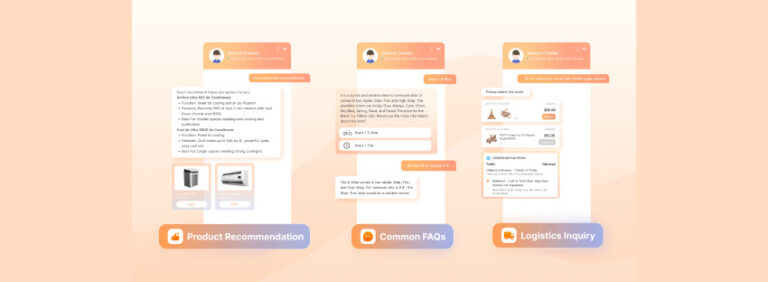
2. WP-Chatbot
Features:
- Integration with Facebook Messenger for leveraging existing contact lists.
- Customizable chat interfaces to fit your brand’s aesthetic.
- Intelligent message routing for faster user assistance.
Pros:
- Seamless integration with Facebook allows for a comprehensive customer chat experience.
- Automation features are robust, saving significant time for businesses.
Cons:
- The level of customization might not satisfy all branding needs, with feedback highlighting the scope for more design flexibility.
3. ChatGPT for WordPress
Features:
- Powered by OpenAI’s GPT for advanced conversational abilities.
- Strong language processing for nuanced and dynamic conversation handling.
- Continually learning AI enhances responses over time.
Pros:
- Uses cutting-edge AI technology, ensuring robust user interaction.
- Conversations can be highly tailored and adaptive to various inputs.
Cons:
- Initial complexity can be a barrier, especially for users unfamiliar with advanced AI configurations.

4. ChatBot for WordPress
Features:
- A drag-and-drop builder simplifies chatbot flow design.
- Integrates seamlessly with various popular CRMs for streamlined operations.
- Offers live chat support to complement automated interactions.
Pros:
- Easy to set up and intuitive, aimed at non-technical users.
- Live chat provides a good human-AI balance for support.
Cons:
- Design options are somewhat limited, possibly impacting brand-specific customizations.
5. Acobot AI Chatbot
Features:
- Innovative AI focuses on lead generation and smart recommendations.
- Conversational analytics help refine strategies.
- Real-time data tracking and user insights.
Pros:
- Highly effective in capturing and nurturing leads.
- Offers an innovative AI that learns and adapts swiftly.
Cons:
- Pricing is on the higher end, which may deter smaller businesses or startups.
6. Collect.chat
Features:
- Built to create interactive conversational forms for data collection.
- Smooth CRM integration supports enhanced customer management.
- Allows customization of chat widgets to fit various site designs.
Pros:
- Extremely user-friendly with a focus on interactivity that boosts engagement.
- Seamless CRM integration streamlines data handling.
Cons:
- Limited to certain templated interactions specifically, lacking industry-specific design flexibility.
7. Conversational Form
Features:
- Engages users with interactive forms that promote conversation-like data collection.
- Easily embedded into any part of your WordPress site.
Pros:
- Attractively designed interfaces enhance user interaction.
- Performance is consistent across various platforms.
Cons:
- While visually appealing, its functionalities are basic and best suited for simple interactions.
8. Tars Chatbot
Features:
- Utilizes a drag-and-drop flow builder to design conversations.
- Automates response processes for efficiency.
- Offers integration with various third-party applications.
Pros:
- The intuitive builder makes it easy to design detailed conversation paths.
- Offers excellent customer support for setup and troubleshooting.
Cons:
- Considered an expensive option, particularly when premium features are added.
9. WPBot
Features:
- AI-enhanced engagement with customizable greetings and workflow paths.
- Special integration with WooCommerce to cater to eCommerce sites.
- Real-time language translations.
Pros:
- Enriched WooCommerce capabilities aid online shopping experiences.
- Extensive customization options allow for detailed site integration.
Cons:
- Many useful features are only available in the premium version, which can add up costs.
10. Customers.ai
Features:
- Supports cross-platform interaction across Instagram, Facebook, SMS, and more.
- AI-driven chat that adapts across various channels.
- Detailed performance analytics and reports.
Pros:
- Cross-platform capabilities broaden your reach significantly.
- AI capabilities are strong, making it adaptable to complex queries.
Cons:
Beginners might find it complex to master without sufficient onboarding resources.
Each of these chatbots offers unique benefits and potential drawbacks depending on your specific needs and website setup. By evaluating these aspects closely, you’ll be able to select a WordPress chatbot that aligns well with your operational and strategic goals.
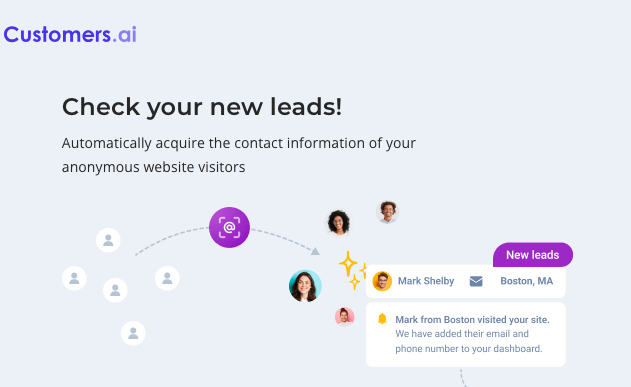
4. How to Add a Chatbot to WordPress?
Here is how you would, in straightforward terms, use a chatbot on your WordPress website:
- Select Your Plugin: Choose the ones that cut across all of our categories.
- Installation and Activation: While on the WordPress dashboard, upload the plugin file and then install it before activating the plugin.
- Settings Setup: Modify how the chatbot appears, the responses it’ll have, and particular behavior patterns via plugin settings.
- Add: Link with other extra tools like Facebook Messenger or CRM tools in case it is required.
- Test and Publish: Communicate with your chatbot to examine its features and make changes of necessary sorts then you can go live.
5. What to Consider Before Selecting the Right Chatbot for WordPress?
Necessary Operations: Evaluate what operations you need, be it lead generation, customer service, or sales assistance.
WordPress Chatbot Plugins’ Complexity
Select plugins that are ideal for your level of knowledge and experience to avoid getting crushed under frustration.
Integration of Chatbots
One must ensure the compatibility of the bots chosen with the ones available to deliver a better experience.
Pricing of WordPress Chatbots
The cost of the plugin should be in line with the individual’s budget, both current and future promotions.
Technical Support and Documentation
A plugin should be selected which is well-documented and offers good support services.
FAQs About WordPress Chatbots
1. Is There a ChatGPT Plugin for WordPress?
The ChatGPT for WordPress plugin is available and integrates OpenAI’s powerful language model to support state-of-the-art AI conversations.
2. How to Use ChatGPT API in WordPress?
Using the ChatGPT API in WordPress involves several steps to set up a connection between the WordPress environment and the OpenAI services. Here’s how you can implement it:
API Access: First, you need to obtain API access from OpenAI. This process involves signing up for access to the OpenAI platform and generating an API key.
Plugin or Custom Integration: Decide whether to use a pre-built WordPress plugin that facilitates API integration or to set up a custom solution. Plugins like “ChatGPT for WordPress” are designed to make this process more straightforward.
Installation: If using a plugin, install and activate it via the WordPress plugin directory, as described in the chatbot creation steps. For custom integrations, you might need to use coding skills to insert API requests into your WordPress theme or via child themes.
Configuration: Enter your API key into the plugin’s settings to enable the connection with OpenAI’s servers. Configure basic response options and set parameters such as the desired level of verbosity and interaction style.
Testing and Adjustments: Make sure to thoroughly test the chatbot interactions to ensure that it responds appropriately to various user queries. Fine-tune the response style and interaction parameters based on performance and user feedback.
Monitoring: Regularly monitor the API usage stats and chatbot performance to address any bottlenecks or unanticipated behaviors. Adjust settings and configurations as needed to keep the AI interactions beneficial and cost-effective.
Conclusion
Incorporating a chatbot into a WordPress site is a smart and effective step to enhance user interaction, improve customer service, and increase sales for your company. As we enter 2024, intelligent chatbot plugins will likely help your organization keep abreast of the trends in customer service within the market. Using the guide above, you can select the most appropriate WordPress chatbot for your business plans, improve the usability of your site, and meet your business goals.



