
Welcome to the ever-growing world of e-commerce powered by Shopify – a platform that allows you to sell on Shopify without any stress. Shopify holds a decent percentage in the e-commerce market which is why Shopify is a preferred choice for many entrepreneurs. If you have a Shopify store, you can target customers worldwide and learn how to sell a Shopify store as well. To succeed, a well-planned strategy is essential. You can utilize the opt-for Shopify solutions from many others by following an organized guide. If you are a hardcore seller on Amazon or trying to sell your products online for the first time, Shopify`s tools would help to increase your store and sales value. Selling on Shopify is a good option for those who want to nail the business world by expanding their reach.
In this article
Getting Started with Your Shopify Store
Thus start your journey to sell on Shopify by establishing your Shopify store – it’s straightforward and easy to follow so that one can start to sell on Shopify without any difficulties. So, let’s check the steps so that you can get your online store lo live and running.
Create an Account
To create an account on Shopify, simply launch the site and click “Start free trial”. This will help you gain access to the numerous features available on the platform and also determine how it will be helpful to your business.

Pick a Shopify Pricing Option
After getting acquainted with Shopify, pick a suitable start plan out of the three options, with the starter plan costing $1 for the first month. Each plan comes with certain capabilities, including 24/7 assistance and the provision to offer limitless goods for sale.

Make Your Store Personal
Select a theme that matches your image with the help of the Shopify theme store. With the aid of the drag-and-drop editor, modify the layout composition, colors, and fonts of your storefront to provide an unforgettable shopping experience.

A Post of your Items for Sale
Go to the “Products” area to start adding your Shopify products. Add as much detail, good photos, and interesting texts as possible for each item. Sort products into groups or collections so it would be easier to find them and stimulate associated sales.

By completing these techniques, you will set yourself up for positioning a competitive shop within Shopify and working towards your business goals. For ideas, read about some successes of Shopify stores.
6 Simple Steps to Selling on Shopify
Selling on Shopify is a great way to enhance your ecommerce journey, to create an online shop with Shopify and begin selling the right way, let’s find out how to do it.
Step 1: Create your online shop
Change your Shopify store settings
Primarily, you should provide details for configuring your Shopify store. This ensures that your store can function well without any problems. In the Shopify dashboard, you need to go to the settings section. Adjust options like the name of your store, its location and contact info among others. Everything here should correctly represent your brand. Setting this up properly helps in winning the trust of your clientele.
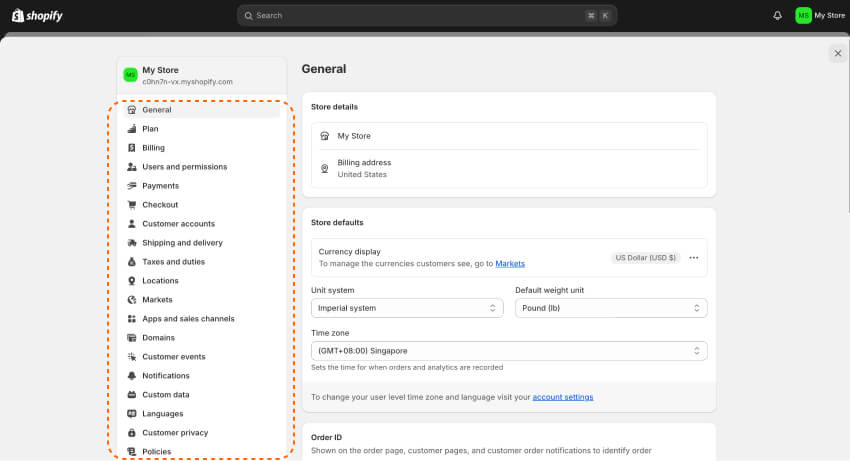
Set up your domain
In the next step, Set up your domain. Having a custom domain enhances the general outlook of your online shop. You can purchase a domain through the Shopify domains or you can link one that you already have. People tend to associate brands with memorable domain names which makes it easier for them to look for these brands or their stores. This further increases the credibility of the brand in the ecommerce market.
Step 2: Organize your inventory by adding the needed items

Upload Product Images
Now, it is time to add your products. To do this right, you need to begin by creating and then uploading great-quality images. A good image is a major factor in ensuring the client buys. Ensure the images portray the products clearly and from various views. This technique can do a lot in increasing your Shopify sales.
Set Product Prices
After you’ve uploaded the images, do remember to set the product prices. Analyze the production costs, how much your competition is selling it for, and the kind of clients you wish to target. Keep in mind pricing can both help improve or bring down the valuation and sales of your store.
Step 3: Choose how you wish to ship & how your clients will pay you
Configure Shipping Rates
Shipping is a crucial component of any of the e-commerce business. Set your rates for shipping under the shopify settings. You can have a set pricing, free of charge, or calculated rates of delivery provided by the carrier. Select ranges that would suit your business model as well as the client’s expectations. The right methods of delivery can help improve how the clients perceive your business and help get them to come back for more.

Set Up Payment Gateways
Lastly, make sure that you have set up the payment gateways. There are multiple payment options when using shopify including using credit cards as well as Paypal. Select the payment gateways that are suitable for your client’s needs. Different and secure payment methods can help increase the rate at which people are willing to purchase your items.

Step 4: Promote Your Online Store
Every business faces competition, especially when it comes to selling products on the Internet. Therefore, you must be straightforward in marketing and advertising your store on shopify using the right strategies to get the attention of potential sales.
Use Social Media Marketing
Social media sites are great mediums for doing marketing for your online shop. Facebook, Instagram, and Twitter allow you to reach your client and show your products. Come up with interesting material that appeals to the specific group of people you want to buy from you. Post product pictures, positive comments from clients, or even videos showing fun parts of the business. Ask your followers to repost your posts to grow your reach. A good number of Shopify stores have excelled by developing a good social media community, being customer-driven, and being consistent with their brand.
Inspiring Shopify Success Stories:
Many successful Shopify stores have thrived by focusing on customer experience and leveraging social media. These stories highlight the importance of a strong brand presence and effective ecommerce strategies.
Implement SEO Strategies
Search Engine Optimization is key to the growth of your store and taking it to the highest level in search engine results pages. Start with a keyword search for your products and industry and include them adequately in your product descriptions, blog articles as well as meta tags. Include optimization of your store’s images by naming and detailing them appropriately. A well-optimized store attracts more visitors and translates them into sales. Many users require that you maximize the use of already available tools in the shop to come up with effective SEO strategies so that the store can appear in search engine results.

Step 5: Deal with Your Orders and the Customers
Order and customer management are integral to the success of any online business. Once these procedures have been optimized, the effectiveness of the customers increases and they place orders again.
Complete Orders Effectively
Customers are always in need of timely orders. Shopify allows you to monitor and deliver orders on time with its order management system. Post and automate order confirmations and shipping notifications to keep customers updated. The detailed and focused approach towards completing orders reduces errors and enhances the overall shopping experience which may translate to better reviews and increased sales throughput.
Addressing Customer Trouble
Handling inquiries and questions of the customers efficiently can not only add to their satisfaction but also give a feel of uniqueness as your business would gather diverse attention because of the service offered. Resolve any tasks, issues, or concerns as soon as possible to establish rapport and trust, as customers entering your store expect this level of servicing supporting infrastructure. Appreciate the universe’s law that says, ‘to be loved, love’ and get ready to receive great excitement as treasured customers would endorse your store to others increasing your business’s esteem and sales volumes.
Step 6: Evaluate Your Store’s Operations.
This step may seem obvious but it is one of the basic requirements to stay at the top cutting your competition. Regular evaluation of the stores performance of operation can help the business draw attention to the areas which require enhancement touching the main line of action on how to make the overall business expansion responsible.
Shopify Indicators of Activity and Goals
Shopify comes with a great set of analytics tools that enable one to keep tabs on the activity of one’s business. When operating a store one must track basic data such as sales, the traffic directed into the store, and the conversion percentage on the sales and analyze the data gathered to determine how the customers interacted with the business. Use these insights to refine your marketing strategies and product offerings. Taking into account data obtained on the sales, correcting your undertakings can be one of the numerous ways that can help a particular business reach its goals.

Monitor Sales and Traffic
It is important to always monitor your sales and traffic patterns because those would give you valuable insights and opportunities. For example, check your sales data in Shopify on a daily, weekly, and monthly basis. Note down the top-performing products and the laggards. Knowing where your traffic is coming from allows you to better use your marketing budget. This way, one can be aware and make the right moves that can improve the performance of the shop and expand the capabilities of the business.
These factors can be employed when marketing your Shopify store and while sorting out orders and customers, as well as assessing performance.
How to Manage Your Shopify Store
Well-organized management of your Shopify store is essential to keep everything running smoothly and customers happy. Here’s how to deal with efficient order management, inventory management, and customer care.
Order Management
Employ Shopify features for confirming and sending shipping feeds to customers. This action will save time, and it is less prone to making mistakes while disclosing valuable feedback to customers, thus enhancing their trust.
Look into the Shopify dashboard, as it gives a complete insight into all the orders starting from when it is placed to when it is delivered. This minimizes problems from time to time and gives timely information to the customers; hence, their experience is made better.
Inventory Management
Shopify has tools that allow tracking of all inventory at all times, setting it in such a way that once a certain item’s stock declines to a set alert, an alert will go off. This allows one to always track stock levels and avoid cases of running out of stock for items that sell fast.
It would be wise to consider a Shopify app providing services such as demand management, forecasting, and multi-calendar warehousing app features. These will enhance your inventory positioning while reducing inventory holding costs.
Trust and loyalty in your business are developed when there is efficient management of spouse minds through all feedback channels and concerns are settled promptly. Customers expect you to respond to their inquiries within a short time. QuickCEP can help you achieve this by setting up a chatbot for your Shopify store, ensuring customer inquiries are addressed promptly and efficiently.
Keep all feedback from your customers and employ all the major requests for customers’ suggestions to make improvements. With QuickCEP‘s assistance, these improvements will undoubtedly make your customers enjoy business interactions more.
To put it mildly, on his Shopify store, the entrepreneur should try to automate processes, keep the inventory updated, and offer great customer service. How trying! But if already accomplished, how can managing my shop be easier and how can more customers want to return to do shopping?



