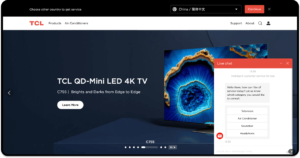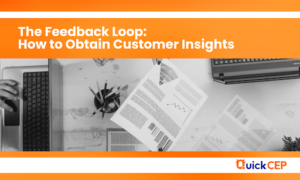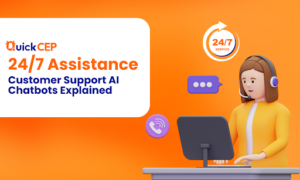Customers today expect businesses to be as accessible as their family and friends. They’re willing to pay 19% more for immediate service. To meet this demand, online businesses must engage with their customers in various channels.
Fortunately, live chat support offers a convenient solution. It allows you to connect with customers directly on your website, exactly when they need it. With this feature, you can take your customer interactions to the next level and ensure your business thrives in today’s digital landscape.
This comprehensive guide will explore what is live chat, its benefits, its uses, and how you can add it to your website in just a few minutes!
In this article
1. What Is Live Chat?
Live chat is a communication tool that allows customers to interact with businesses in real-time through a chat interface on a website or app. You might be familiar with live chat support and live chat agents assisting customers with their concerns.
Studies show live chat boasts an 81.1% satisfaction rate, making it a goldmine for personalized service. Customers can explain issues clearly, and agents can instantly offer solutions. Customers are instantly happier and more loyal to your brand with just a few simple clicks.
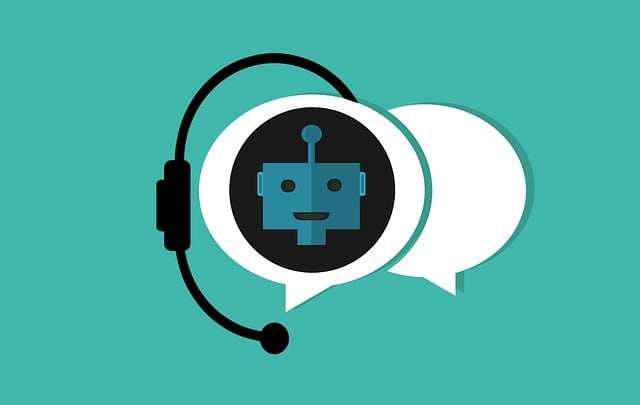
2. How is Live Chat Applied in Business?
Now that we have a live chat definition, let’s see why it’s crucial in business. Here are the most common benefits of a website live chat app.
💻 Live Chat For Customer Support
Whenever a customer encounters a problem with a product or service, they first want real-time support. Fortunately, live chat for websites can do just that. Customers can get immediate answers to questions, troubleshoot problems, and receive personalized guidance.
💲Live Chat For Sales
A live chat app lets you connect with website visitors who might be considering a purchase. Proactive chat can answer questions, address concerns, and guide them toward conversion. It’s like having a salesperson readily available to close the deal.
📈Live Chat For Lead Generation
While not all website visitors are ready to buy, live chat can at least help you capture them as leads. You can offer assistance and information in exchange for the details that they give with consent. nurture them into qualified prospects. In effect, you can turn casual browsing into valuable sales opportunities in the future.
🤝Live Chat For Customer Engagement
Live chat allows for a more interactive experience. You can proactively reach out to website visitors, offer product demos, or answer pre-emptive questions. Real-time support keeps customers engaged, builds brand trust, and encourages repeat business.
3. How Does Live Chat Work?
Live chat works through an integrated chat interface on your website or mobile app. It helps you connect with customers and support agents in real time for specific inquiries and concerns.
QuickCEP’s live chat feature can do all that and more!

It helps you automate repetitive tasks, respond to inquiries in under 15 seconds, and identify customer behaviors based on valuable data. Here’s how it works:
A visitor clicks on the chat window on your website. They can type their inquiry or send an attachment, like a photo or video. Alternatively, they can select buttons for common questions or options, such as shipping options, order status, or payment methods.
QuickCEP’s live chat feature enables a smooth transition to live chat agents whenever customer queries are more specific than its training knowledge base and pre-set answers.

Plus, you may use QuickCEP for a seamless communication exoerience with our Omnichannel Live Chat feature. Aside from live chat, this feature centralizes your repsonses and manage your messages from various platforms such as Email, Instagram, Facebook Messenger, WhatsApp, TikTok Shop, and more!
You can easily find them in the “Chats” tab on your dashboard and start responding to queries across multiple channels.
Our AI chatbots are also ready to assist your customers 24/7 to reduce response times and strealine workflows.
4. Benefits of Live Chat
Live chat isn’t just about offering basic support. In the bigger picture, it offers the following benefits:
✅ Better Customer Experience
Imagine a customer with a simple question looking for a simple answer. Live chat allows for immediate clarification, saving them from sending an email or visiting your store. It not only frees up their time but also demonstrates your commitment to their needs. Satisfied customers are then more likely to return and recommend your business.
✅Responsive, Personal, and Engaging Experience
Live chat for a website creates a more human connection. Customers can explain their needs in real-time, and a support agent can respond with personalized solutions within seconds. Two-way communication builds trust and creates a more engaging shopping experience.
✅Boosted Conversion
Live chat is essential during the consideration stage of the buyer’s journey. Studies show that 77% of customers won’t buy if a website lacks live chat support. With the technology, you can address concerns, offer product demos, and guide them toward making the purchase.
✅Cost-efficient and Scalable
Live chat lets you handle many active chats at once, allowing you to maximize your time and reach as many customers as possible. This streamlined workflow lessens your customer service costs in the long run while keeping customers happy.
5. Live Chat vs. Web Chat: What's the Difference?
Live chat is a real-time messaging window on your website that connects you directly with customers. It’s a good, sometimes better, alternative to email and phone.
Web chat is a communication tool that offers both automated and human support. It often relies on artificial intelligence to understand inquiries and send pre-set answers. While web chat can offer basic support 24/7, live chat provides the human touch for a more personalized experience. Even so, you can also put web chat on your website.
6. How to Implement Live Chat On Your Website (Step-by-Step Guide)
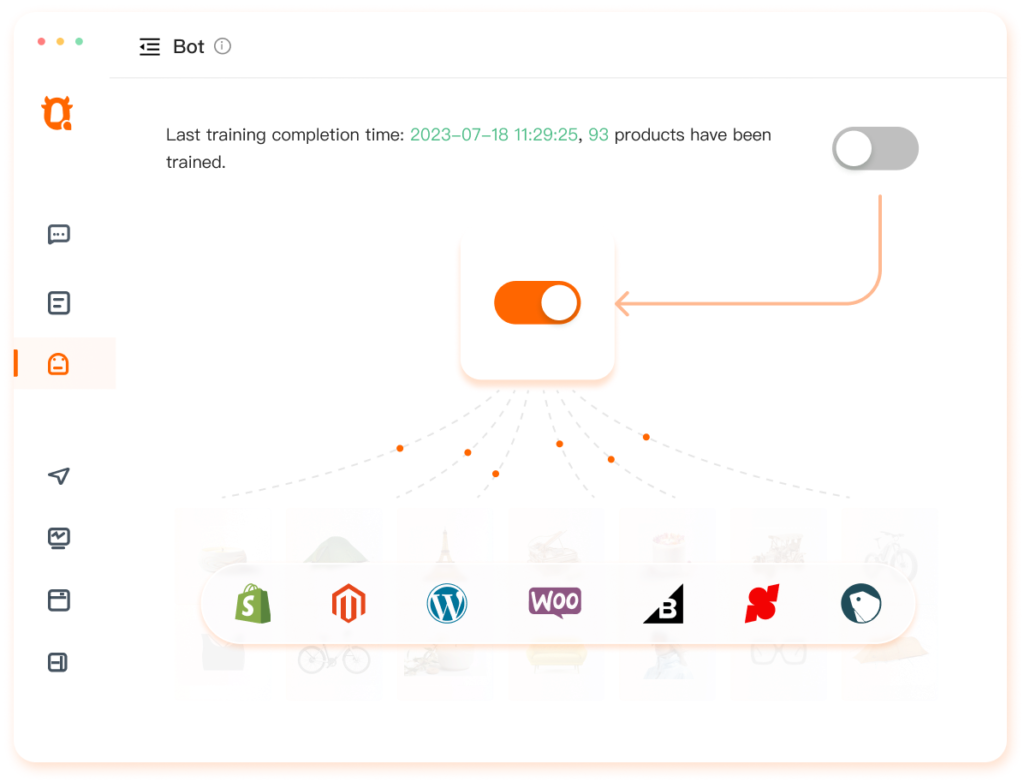
Adding live chat to your website is a breeze! Here’s a simple step-by-step process.
Step 1: Find the best live chat for websites
Live chat is essential for engaging customers. So, find one that meets your business needs and customer preferences. QuickCEP offers an easy-to-use program to create a free AI chatbot without coding. Just sign up, design your chatbot, set up flows and scripts, and launch it on your website.
Step 2: Set up flows and messages
Once you’ve found the right live chat app, sign up and start crafting conversations. Make your responses clear, concise, and human-like. Then, set up the flow of questions and answers, such as triggers for when a customer asks about payment options or product recommendations. You can also configure how customer chats will be routed to your agents.
Step 3: Test and train your live chat
Create test chats and explore features to check if your live chat runs smoothly. Also, train your agents on the app through role-playing exercises to ensure they respond well.
Step 4: Embed the widget
Place and test the live chat widget based on your website builder’s recommendations. Then, test it across various devices for a consistent user experience.
Step 5: Launch your live chat
It’s time to launch! Promote your new live chat feature on your website and social media channels. Monitor initial interactions and adjust based on customer feedback.
7. Common Live Chat Challenges & Solutions
A live chat app will work wonders for your business. But you may encounter problems along the way. It’s better to know them beforehand so you can fix them when they happen.
1. Managing high chat volumes
Your customer service team may face a surge in inquiries. To prevent overwhelm, use auto-responders for initial questions and distribute chats efficiently. You can also offer tiered support with dedicated agents for complex issues.
2. Staying connected with customers
Some live chat apps reset when customers leave the website, whether by accident or on purpose. Choose a live chat software that records conversations for each website visitor so you can continue helping them if they return.
3. Security and data privacy concerns
As data breaches become common, it’s normal for customers to be cautious about their personal information. Clearly outline your data privacy policies and use secure chat software that encrypts sensitive information.
4. Handling difficult customers
Even skilled agents deal with difficult customers. Train them in de-escalation to stay calm and handle issues professionally. For complex problems, use offline messaging for a more thoughtful approach.
5. Synchronization with other support channels
A disconnected customer service setup can annoy customers. So, integrate live chat with your existing ticketing system to help agents access customer history and provide consistent support everywhere.
8. Live Chat Best Practices
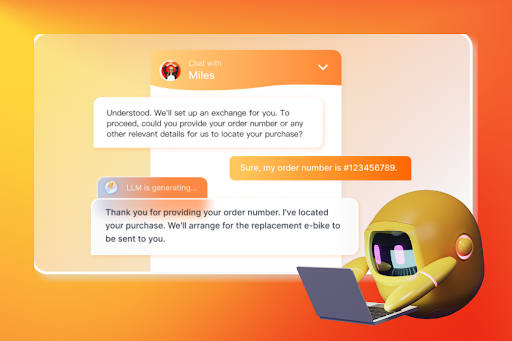
Live chat success hinges on a well-defined strategy. Here are some best practices to engage and satisfy your customers.
- Balance auto responses and human interactions
Combine human skill and automation for top-notch customer service. Use auto-responders to greet visitors and handle basic questions, then switch to live agents for more complex issues.
- Equip your support team with training
At the end of the day, gaining and keeping customers relies on your skilled live chat agents. Train them well on your products or services. Also, teach them strong communication, time management, and problem-solving skills to handle queries effectively.
- Craft canned responses
What questions or issues do you usually receive? Collect your customers’ FAQs to create pre-written answers to save time, give consistent responses, and know which specific issues to assign to your human agents.
- Make sure to personalize messages too
Canned responses are a great starting point, but don’t underestimate the power of personalization. Once a customer shares their details, use their name, acknowledge their situation, and show genuine interest in helping them.
- Manage swift response time
Customers like quick responses. Respond promptly at the start and keep them informed during the conversation. If there are delays, set realistic expectations and apologize for any inconvenience.
- Monitor and analyze performance
Regularly check how well your live chat is doing. Track metrics like response times, customer satisfaction ratings, and common inquiries to find ways to do better and make your live chat even better.
- Keep it professional
Stay professional during the chat. Use good grammar and avoid casual talk or slang to build trust and show your business in a positive light.
9. Ready to Use Live Chat On Your Website?
Customers value speed and personalized experiences. Live chat offers a powerful solution to elevate your online interactions, boost sales, and build lasting customer loyalty. Real-time support can help you gain and retain customers and further elevate your brand.
Don’t wait—take the first step towards a more connected and successful online business with QuickCEP.
Sign up for QuickCEP for free today! Explore our library of flow templates, discover advanced live chat features, and test how our widget would work on your website.